Please follow the guidelines below when submitting your graphics. For production purposes any line art, graphs, charts, drawings, tables, and photographs may be treated as graphics.
1. All graphics should be submitted in PS, EPS, or TIFF formats. If submitting graphics in TIFF please make sure that the graphics contain all the required tags.
2. Graphics should be submitted by either e-mail or disk. For initial submissions, it is best if you use the same method you are using for your manuscript. Do not imbed your graphics in the text of your paper. If you are submitting your manuscript on disk, please submit your graphic on disks separate from your manuscript. If you are submitting your graphics by e-mail, send them separate from the manuscript and send each graphic as a separate attachment or separate file. If you wish to send the files by e-mail, please use a support encoding method. Whichever method you use, please include a scannable proof so we can verify that we have received the proper version of each graphic. If there is a problem with your initial submission the staff editor will contact you for a revised electronic graphic. If the revised graphic is unusable, we will scan your proof.
3. Revised or corrected graphics should have the same name as the original graphic.
4. If a graphic is to appear in print as black and white it should be saved and submitted as a black and white file. If a graphic is to appear in color it should be submitted as a paletted color TIFF file. Alternately, a color graphic may be scanned.
5. If you are creating your graphic using Macintosh and are submitting graphics on a disk, please send PC formatted floppy disks, if possible.
6. Please use lower case letters when naming figures, tables, and author photographs. Figures should contain only the image and not the caption text. Please embed callouts to identify parts of figures, i.e., (a), (b), (c), within the figure. Callouts should be in a Times Roman font with a point size consistent with the other text in the graphic. Tables should contain only the body of the table. Below is the naming convention for these kinds of images.
1. Figures - should be named fig1.tif, fig2.eps, fig3.ps, and so forth. Please do not give them descriptive names. Thus, the first three figures of a paper may be fig1.ps, fig2ab.tif, and fig 3.tif.
2. Tables - should be named table1.tif, table2.ps, table3.eps, and so forth. Thus the first three tables of a paper may be named: table1.tif, table2.ps, table3.eps.
3. Author photographs - should be named using the first five characters of the author's last name, followed by the type of file (resolution should always be 220 dpi, 8 bits/sample). Thus, four author photographs for a paper may be named: smith.ps, jones.tiff, lee.eps, and moshf.ps (for moshfefhi's author photograph).
The final printed size of an author photograph is exactly 1" wide by 1 ¼" long (6 picas x 7 ½ picas). Please ensure that the author photographs you submit are proportioned similarly. If the author's photograph does not appear at the end of the paper, then please size it so that it is proportional to the standard size of 1 7/12" wide by 2" long (9 ½ picas x 12 picas).
7. A column-wide graphic can be no wider than 3 ½" or 21 picas. A page-wide figure can be no larger than 7 1/6" or 43 picas wide. The maximum depth of a graphic is 9 2/3" or 58 picas. Please allow space for the caption.
8. Please use consistent typefaces and typesizes in all your figures and tables. Please choose type sizes that will allow the type to be scaled to 8 points.
Naming Multiple-Part Figures
It may be necessary for you to combine your figures so that they may be presented in the way that you prefer. The reason for this is that the page composition software we use stacks graphics one above another. Thus, if you want to have an "a part" over a "b part" (as shown below) you should submit two separate graphics files. Please place callouts in the figure parts.
First file --> 
Second file --> 
Figure Caption 1 Here
If you have an "a part" next to a "b part" and then a "c part" next to a "d part" then you should submit two figures. The first graphic will contain parts a and b, the second graphic will contain parts c and d (as shown below). If this were to be figure 1 then you would name them fig1ab.600 and fig1cd.600 (see "Preparing Electronic Graphics for Submission" for information regarding naming of graphics). Please place the callouts in the figure parts.
First file --> 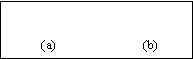
Second file --> 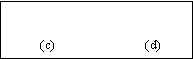
Figure 2 Caption Here
Encoding Methods
Please use one of the listed encoding methods if you are sending your graphics by e-mail or disk.
- MIME base 64
- uuencode
- BinHex 4
Compression Methods
In order to save disk space or to fit a graphic on a disk, please use the following compression methods.
- Compress
- pkzip
- stuffit
- gzip
